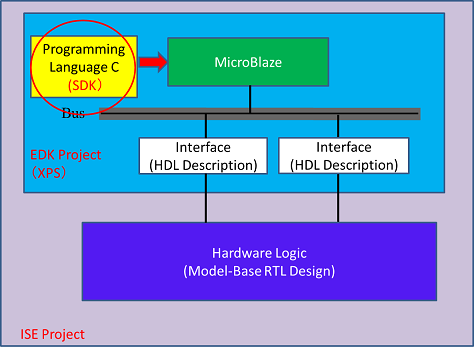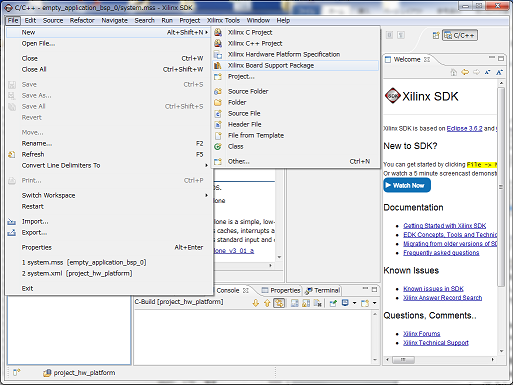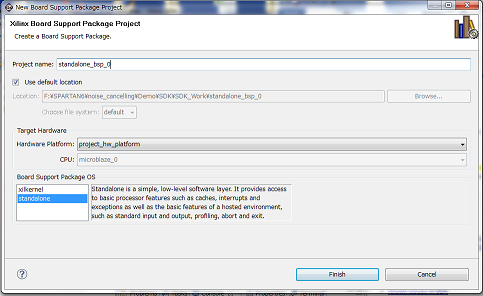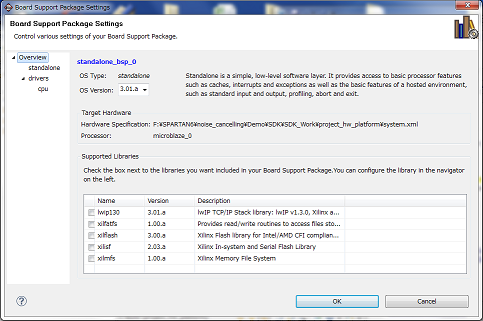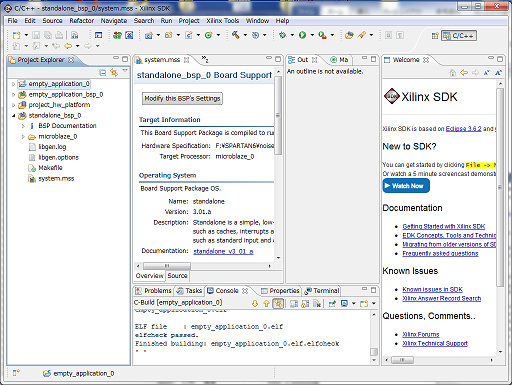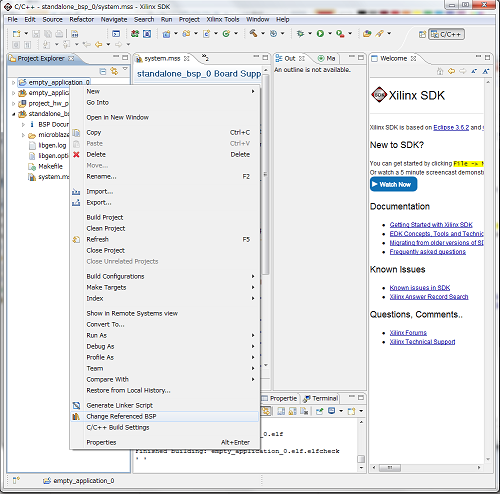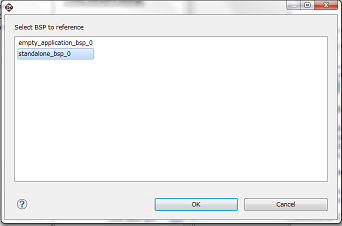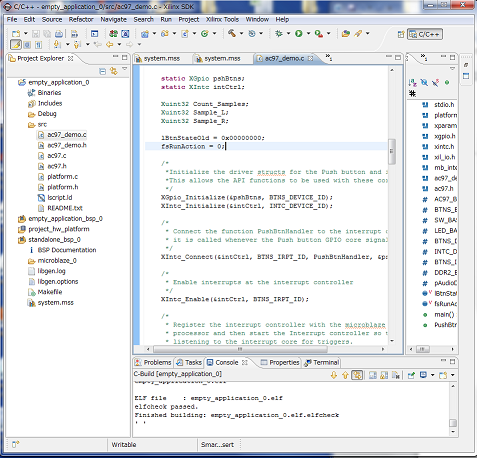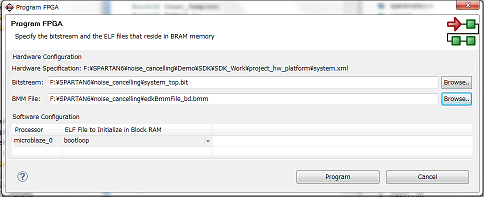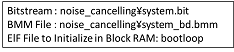| Japanese | English |

Design Specification
1. Noise Cancelling Algorithm[1]1-1. Specter Subtraction Method (SS Method)
1-2. MAP method using Variable Speech Distribution
1-2-1. MAP Estimate Method
1-2-2. Speech spectrum distribution proposed by T.Lotter and P.Vary
1-2-3. Variable Speech Distribution
2. Implementation of the Noise Cancelling System
2-1.Separating into the Hardware and the Software
2-1-1.Features of the HW and the SW
2-1-2. Feature of Noise Cancelling System
2-1-3. Architecture
2-2. Hardware
2-2-1. Processing flow
2-2-2. Circuit structure
2-2-3. HW timing
2-3. Software
2-3-1. Source code
2-3-2. Flow chart
3. Development Environment
3-1. Hardware Design Process
3-1-1. Design Hardware Logic
3-1-2. Manual of Xilinx ISE and EDK
3-2. Software design process
4. Contest Design Target
5. SPEED and AREA
6. References
7. Download
17th LSI Design ContestsEin Okinawa Design Specification - 3-2
3-2. Software design process
In this section, we explain Development technique of Software form here.
1. We select system_i in Hierarchy of ISE, and right-click gExport Hardware Design To SDK with Bitstreamh
in Processes tab, and click Run for starting SDK.
2. Select workspace.
3. If you modify the circuit on XPS, you should right-click project_hw_platform in Project Explorer, and select
gChange Hardware Platform Specificationh.
4. Click OK.
1. If you change MicroBlaze or the peripheral connected to busses in XPS, you should update BSP by
selecting File¨New¨Xilinx Board Support Package in the tab of the upper screen.
2. Confirm gBoard Support Package OSh is standalone, and click Finish.
3.Click OK..
4. BSP folder is created in Project Explorer.
5. Right-click empty_application in Project Explorer, and click gChange Referenced BSPh.
6. Click OK after selecting BSP which you made newly.
1. Expand empty_application_0 in Project Explorer, and Click ac97_demo.c in src to view the source code.
Design the software in here.
2. Bus address of each peripheral is defined in xparameter.h.
3. You can download the program (here)which you made this time form here please. Copy this file
to"empty_application_0\src", and overwrite it in the original of ac97_demo.c.?
1. Writing in HW information and running the demo program are the same process(Refer the method of
running AC97 demonstration program in page number 13~15), however the file of writing is in ISE project
folder.
2. Writing in SW information is also same process (Refer the method of running AC97 demonstration
program in page number 16).